Installer Steam
log på
|
sprog
简体中文 (forenklet kinesisk)
繁體中文 (traditionelt kinesisk)
日本語 (japansk)
한국어 (koreansk)
ไทย (thai)
Български (bulgarsk)
Čeština (tjekkisk)
Deutsch (tysk)
English (engelsk)
Español – España (spansk – Spanien)
Español – Latinoamérica (spansk – Latinamerika)
Ελληνικά (græsk)
Français (fransk)
Italiano (italiensk)
Bahasa indonesia (indonesisk)
Magyar (ungarsk)
Nederlands (hollandsk)
Norsk
Polski (polsk)
Português (portugisisk – Portugal)
Português – Brasil (portugisisk – Brasilien)
Română (rumænsk)
Русский (russisk)
Suomi (finsk)
Svenska (svensk)
Türkçe (tyrkisk)
Tiếng Việt (Vietnamesisk)
Українська (ukrainsk)
Rapporter et oversættelsesproblem









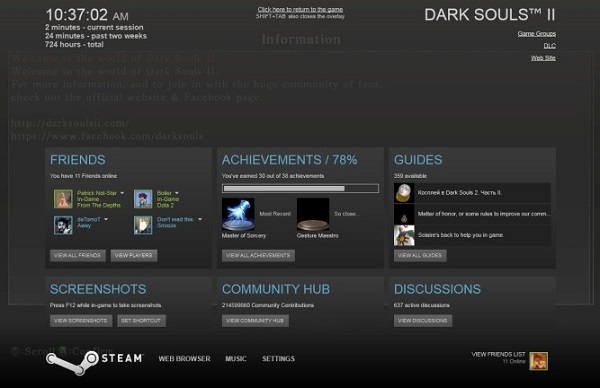
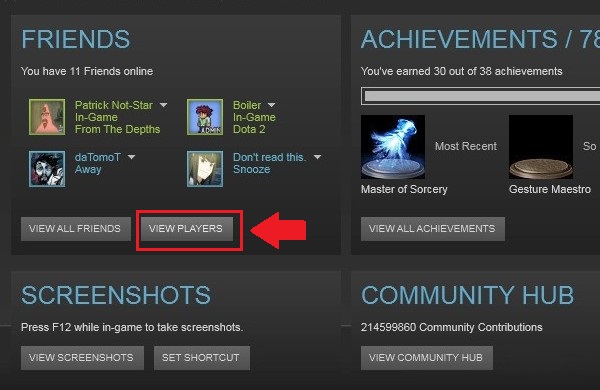
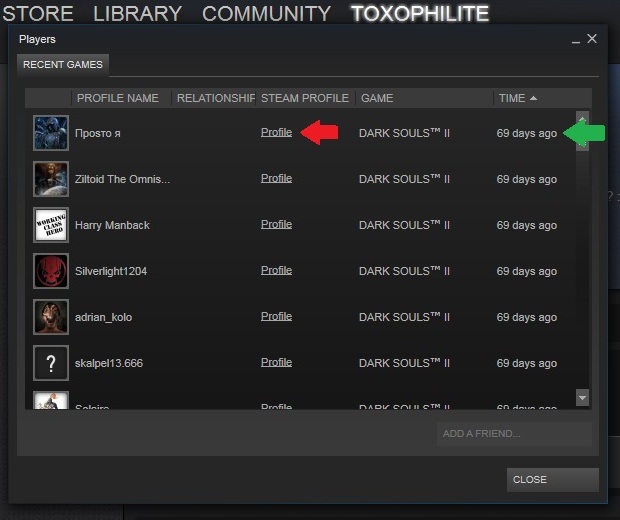
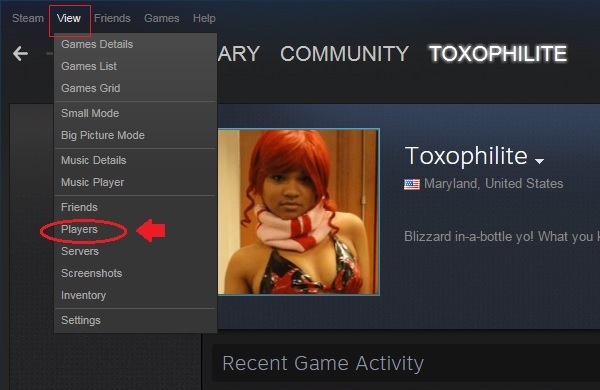

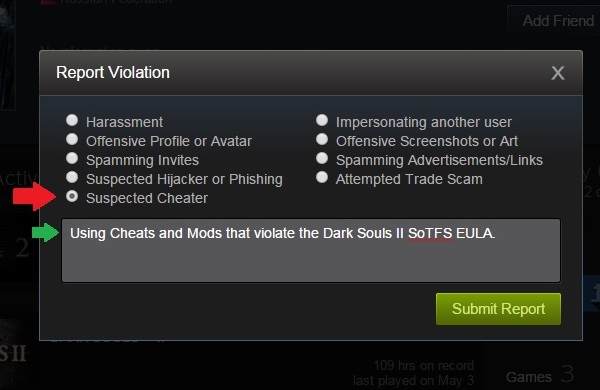
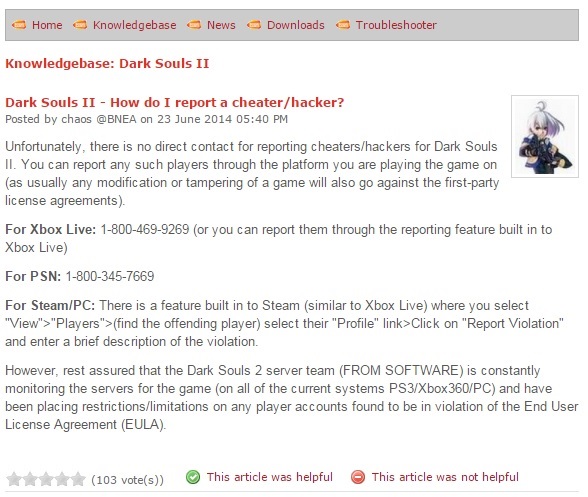





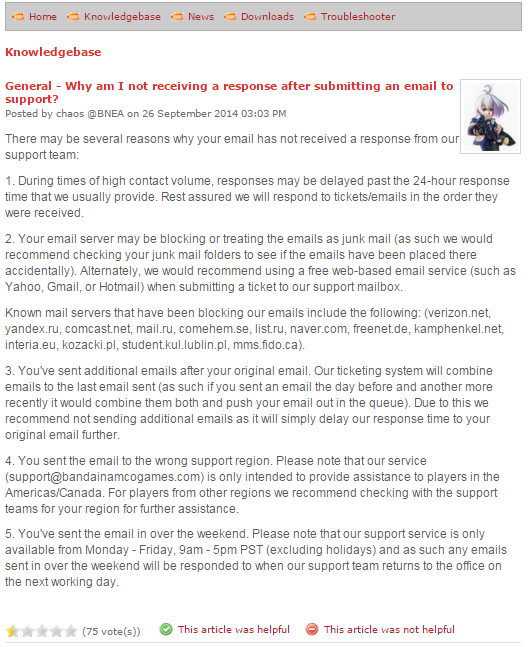





http://steamcommunity.com/profiles/76561198144398174
Reporting without MatchID...
Reporting SteamID: 76561198144398174
Starting Accounts...
[{LINK FJERNET}zonerbot.xyz - (1)] Report with confirmation ID: 3256647924863467713 sent!
[{LINK FJERNET}zonerbot.xyz - (2)] Report with confirmation ID: 3256647924863467718 sent!
[{LINK FJERNET}zonerbot.xyz - (3)] Report with confirmation ID: 3256647924863467734 sent!
[{LINK FJERNET}zonerbot.xyz - (4)] Report with confirmation ID: 3256647924863467739 sent!
[{LINK FJERNET}zonerbot.xyz - (5)] Report with confirmation ID: 3256647927010951196 sent!
[{LINK FJERNET}zonerbot.xyz - (6)] Report with confirmation ID: 3256647927010951227 sent!